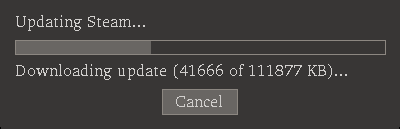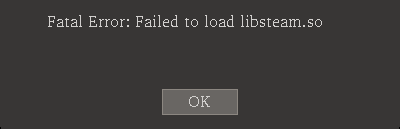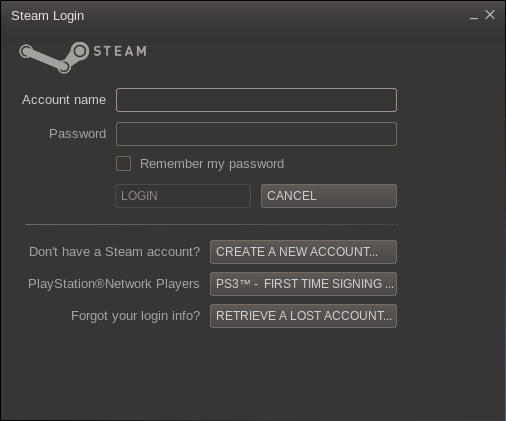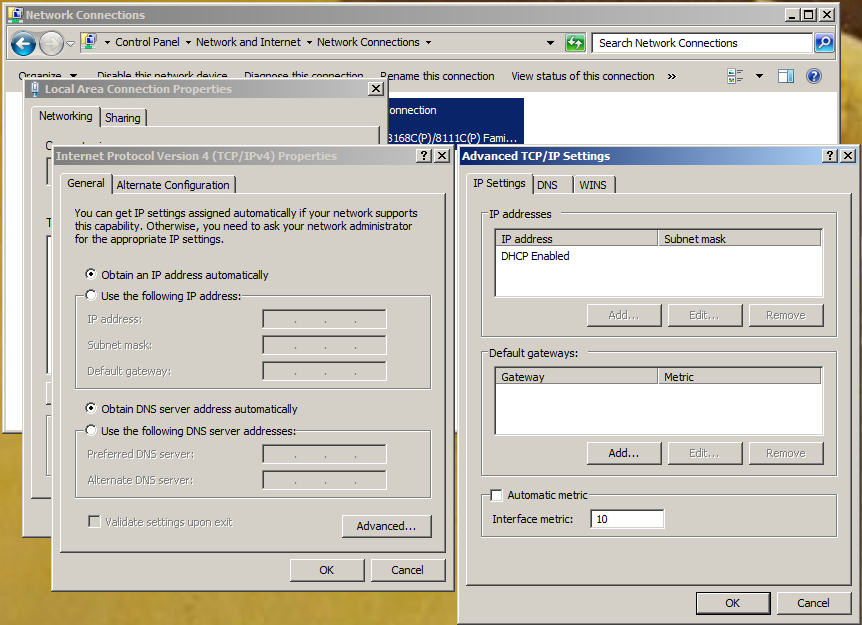Archive for 2012
Linux Software Raid disk upgrades
by BenV on Dec.16, 2012, under Software
Every now and then you find out that this huge disk you’ve been using — you know, the one that when you bought it you thought “How on earth am I ever going to fill this one up? My biggest game can fit on this disk 100 times!” — … isn’t as huge anymore. Or at least all the free space on it has disappeared and nagios is whining that your disk is full or about to explode.
Some background info: My fileserver here at home has 3 linux software raid arrays (raid-1 mirrors) on top of 4 physical disks. The first and also smallest array is used as root filesystem to boot from into Slackware linux. The second and third arrays are both big and simply for storage of games, music, series, etc.
When I created that first array a few years ago I figured “Hm, 20GB should be enough for a slackware install, right? Well, let’s just make it 50GB to be sure, we have plenty of space anyway on this huge disk“. Back then the ‘huge’ disks were 500GB. Meanwhile those 500GBs have been replaced with 1TB ones, but that array remained the same. Today I have a set of 1.5TB drives to replace the 1TB ones. Not a huge upgrade, but I didn’t have to buy these disks since they came from a server that had its drives upgraded as well. Anyhow, the 50GB partition managed to get filled with over 40GB of stuff that I can’t trash (mostly user home directories). I could move them to a different partition of course, but today we’re going to resize that partition to 100GB and put the rest in the storage partition.
Off-topic note: Do you also hate it when you’re typing in a browser and hit CRTL-w to delete your last word and realize you just closed your tab? I sure as heck do, good thing wordpress saves these drafts every now and then 🙂 (continue reading…)
Steam for Linux beta on Slackware
by BenV on Dec.07, 2012, under Software
As I have mentioned a while ago, Steam is coming to Linux. If you cared and filled out the survey back then, you’ve probably already been accepted for the limited beta. In their own words We’ve just expanded the limited public beta by a large amount — in other words, chances are quite big that you’ve been accepted by now. And even if you haven’t, they say you won’t be banned for trying the beta anyway.
However, the beta is obviously for Pokemon OS only right now. But that doesn’t mean we can’t try to get it running under our beloved Slackware Linux, right? 🙂
One catch right now however: you’ll need to have a 32 bit slackware installation lying around. I still have my old one that I can chroot into that I also use for running 32 bit games under wine. If you don’t I’m sure you can do a quick
root@machine:/# mkdir /slackware32
root@machine:/# cd /mnt/slackware-current/slackware/
root@machine:/mnt/slackware-current/slackware# for PKG in `egrep ADD\|REC {a,ap,k,l,n,x,xap}/tagfile | cut -f1,2 -d':' | sed -e 's/tagfile://'` ; do
installpkg -root /slackware32 -infobox $PKG-*.t?z
done
# Takes a while installing packages to your new chroot, after that you can:
root@machine:/mnt/slackware-current/slacware# chroot /slackware32
root@machine:/# echo Now I just need to fix the rest of the configuration of this chroot... like adding a user.
Mind you, you’ll also need your nvidia drivers installed in your 32 bit chroot! “But BenV, I have an ATI/AMD GPU” … yes, you probably have herpes too, go away.
Anyway, since nvidia sucks, the nvidia driver installer will barf because you it detects your 64 bit kernel and you’ll have to install it the manual way:
# This is still in the chroot
root@machine:/# cd /usr/src
root@machine:/usr/src# mkdir nvidia
root@machine:/usr/src# cd nvidia
# Make sure to match your installed version from your 64 bit environment, this one is 310.19
root@machine:/usr/src/nvidia# wget ftp://download.nvidia.com/XFree86/Linux-x86/310.19/NVIDIA-Linux-x86-310.19.run
# Takes a while depending on your connection
root@machine:/usr/src/nvidia# bash NVIDIA-Linux-x86-310.19.run -x
# Extracts to a dir called NVIDIA-Linux-x86-310.19
root@machine:/usr/src/nvidia# cd NVIDIA-Linux-x86-310.19
root@machine:/usr/src/nvidia/NVIDIA-Linux-x86-310.19# ../benv-installer.sh
Old version(s) detected, based on files:
-----
12583708 5160 -rwxr-xr-x 1 root root 5283056 Dec 4 15:57 /usr/lib/libglx.so.310.14
22152181 440 -rwxr-xr-x 1 root root 446636 Aug 23 21:29 /usr/lib/xorg/modules/extensions/libglx.so.org
------
Removing version 310.14....
Found old files, /usr/lib/libvdpau_nvidia.so.310.14
[...]
Remove them? (y/n)
y
Installing new version 310.19...
root@machine:/usr/src/nvidia/NVIDIA-Linux-x86-310.19# ldconfig
What’s that benv-installer.sh? A little script that removes the old libraries, copies the new ones in place and checks the libglx symlink.
You can get it here:
[Download not found]
Anyway, now that the major preparations are done, let’s go fire up the Steam for Linux beta! (I’m sure you can handle the rest of the missing garbage in the Slackware32 chroot that I didn’t mention, like adding a user etc).
# Yes, this is still the slackware32 chroot :)
root@machine:/usr/src/# mkdir steamlinux
root@machine:/usr/src/# cd steamlinux
root@machine:/usr/src/steamlinux# wget http://media.steampowered.com/client/installer/steam.deb
# We don't handle .deb! Let's make it more managable :)
root@machine:/usr/src/steamlinux# ar x steam.deb
# Oh look, a control.tar.gz with nonsense files and a data.tar.gz with stuff we need
root@machine:/usr/src/steamlinux# mkdir pkg
root@machine:/usr/src/steamlinux# cd pkg
root@machine:/usr/src/steamlinux/pkg# tar axf ../data.tar.gz
root@machine:/usr/src/steamlinux# makepkg /usr/src/packages/steam-1.0.0.16-i686-1.txz # This version comes from the control.tar.gz->control file ;)
# Hit enter a few times
root@machine:/usr/src/steamlinux# installpkg /usr/src/packages/steam-1.0.0.16-i686-1.txz
Easy enough. Let’s see what it does! 🙂
Note that you shouldn’t run the steam executable as root. Not that I need to tell you that, right? 😉
# Yes, still the slackware32 chroot
benv@machine:~$ steam
Setting up Steam content in /home/benv/.local/share/Steam
which: no gksudo in (/home/benv/bin:/sbin:/usr/sbin:/usr/lcoal/sbin:/usr/local/bin:/usr/bin:/bin:/usr/games:/usr/lib/java/bin:/usr/lib/kde4/libexec:/usr/lib/qt/bin:.)
which: no kdesudo in (/home/benv/bin:/sbin:/usr/sbin:/usr/lcoal/sbin:/usr/local/bin:/usr/bin:/bin:/usr/games:/usr/lib/java/bin:/usr/lib/kde4/libexec:/usr/lib/qt/bin:.)
xterm: Error 32, errno 2: No such file or directory
Reason: get_pty: not enough ptys
ILocalize::AddFile() failed to load file "public/steambootstrapper_english.txt".
Installing breakpad exception handler for appid(steam)/version(0_client)
Installing breakpad exception handler for appid(steam)/version(1.0_client)
Installing breakpad exception handler for appid(steam)/version(1.0_client)
Installing breakpad exception handler for appid(steam)/version(1.0_client)
SteamUpdater: Error: Failed to unzip item package/tmp/steam/drivercheck/590/dxsupport.cfg (1275, 1024)
SteamUpdater: Error: Failed to unzip package (/home/benv/.local/share/Steam/package/public_all.zip.1ea35c0dd4a580af99814d50c996080d1d0b3f70)
Not only did it start with the above output, it gave the following graphical display:
After which it errored with the following one:
Not that I’m surprised by an error at this point, I never expect things to work from the start 🙂
Taking a look at the console output you can see that xterm isn’t able to start. I guess they need it to run some scripts in or something, so we better make sure it can start properly. The reason is simple: this slackware chroot doesn’t have a proper /dev and especially /dev/pts (and later: /dev/shm) in place. Normally these get mounted a boot, but since you don’t really boot a chroot we have to fix these entries manually. I suggest you make a chroot script for it 😉
# Still in the chroot, as root this time
root@machine:/# mount -n -o mode=0620,gid=5 -t devpts devpts /dev/pts
root@machine:/# mount -t tmpfs tmpfs /dev/shm
There, you should be able to start xterm without errors now. If you didn’t fix the /dev/shm you’ll get another error that looks like this one:
[1207/113507:ERROR:shared_memory_posix.cc(167)] Creating shared memory in /dev/shm/org.chromium.Chromium.shmem.libcef_8194274913974519198 failed: Permission denied
[1207/113507:ERROR:shared_memory_posix.cc(170)] Unable to access(W_OK|X_OK) /dev/shm: Permission denied
[1207/113507:FATAL:shared_memory_posix.cc(172)] This is frequently caused by incorrect permissions on /dev/shm. Try 'sudo chmod 1777 /dev/shm' to fix.
Anyhow, we fixed it, so let’s try the steam beta again! 🙂
# Yes yes, still the Slackware 32 bit chroot environment ;)
benv@machine:~$ steam
/home/benv/.local/share/Steam/steam.sh: line 238: pidof: command not found
Installing breakpad exception handler for appid(steam)/version(1354745237_client)
Looks like steam didn't shutdown cleanly, scheduling immediate update check
Installing breakpad exception handler for appid(steam)/version(1354745237_client)
Installing breakpad exception handler for appid(steam)/version(1354745237_client)
unlinked 0 orphaned pipes
removing stale semaphore last operated on by process 4022 with name 0eBlobRegistryMutex_ECD12E799B7F2C7C5974C84ABE8C7520
removing stale semaphore last operated on by process 4022 with name 0eBlobRegistrySignal_ECD12E799B7F2C7C5974C84ABE8C7520
removing stale semaphore last operated on by process 4022 with name 0emSteamEngineInstance
removing stale semaphore last operated on by process 4022 with name 0eSteamEngineLock
Installing breakpad exception handler for appid(steam)/version(1354745237_client)
[1207/113620:ERROR:bus.cc(261)] Failed to connect to the bus: Failed to connect to socket /var/run/dbus/system_bus_socket: Connection refused
[1207/113620:ERROR:bus.cc(261)] Failed to connect to the bus: Failed to connect to socket /var/run/dbus/system_bus_socket: Connection refused
[1207/113620:WARNING:proxy_service.cc(646)] PAC support disabled because there is no system implementation
Installing breakpad exception handler for appid(steam)/version(1354745237_client)
Installing breakpad exception handler for appid(steam)/version(1354745237_client)
Installing breakpad exception handler for appid(steam)/version(1354745237_client)
Installing breakpad exception handler for appid(steam)/version(1354745237_client)
PulseAudio connect failed (used only for Mic Volume Control) with error: Connection refused
Generating new string page texture 12: 48x256, total string texture memory is 49.15 KB
# and more new string page textures
Installing breakpad exception handler for appid(steam)/version(1354745237_client)
# and more new string page textures
Process 4149 created /ValveIPCSharedObjects3
Installing breakpad exception handler for appid(steam)/version(1354745237_client)
Installing breakpad exception handler for appid(steam)/version(1354745237_client)
Installing breakpad exception handler for appid(steam)/version(1354745237_client)
Installing breakpad exception handler for appid(steam)/version(1354745237_client)
Installing breakpad exception handler for appid(steam)/version(1354745237_client)
Adding license for package 4314
Adding license for package 6134
# and a ton more licenses
local (potentially out of sync) copy of roaming config loaded - 0 bytes.
Installing breakpad exception handler for appid(steam)/version(1354745237_client)
SteamUpdater: Error: Download failed: http error 0
System startup time: 9737.35 seconds
Installing breakpad exception handler for appid(steam)/version(1354745237_client)
ExecCommandLine: "/home/benv/.local/share/Steam/ubuntu12_32/steam"
# and another ton of new string page textures
Meanwhile, what do you know – we’re greeted with a login screen!
W00t. After logging in and entering the s3cr3t c0d3 because this is a ‘new computer’ according to SteamGuard or whatever it’s called, we look upon our game library. Looks like they added a ‘Linux Games’ entry that’s selected by default.
Well, that’s cool. Let’s see if it works. I ask steam to install Dungeons of Dredmor, hit next a few times, wait a minute orso, and it looks like it’s installed 🙂
The only things that hints we’re not on windows is the weird resolution Dredmor offers (possibly related to me running Fluxbox), but this works great 🙂
Things to note:
* I have a Pulseaudio installation on my slackware32 chroot — sound worked fine for me, but if you’re having trouble it might help to install it.
* Valve seems to have put Team Fortress 2 Beta in my Linux Games list — I’ll have to see how that runs under linux, but it’s 12.2GB so takes a while to leech.
* Carefully read the console output when things don’t work, there may be helpful hints like Steam error: SteamProcessCall(WaitForAppReadyToLaunch)(0xab427c,0xfff3d100,0xfff3cee8) failed with error 17: Cache Write Failure, errno 28 “No space left on device” when your disk is full when trying to install TF2 😉
Anyway, looks like Valve is making great progress in getting Steam to work under linux. Soon things will be running smooth for Pokemon OS and hopefully that’ll open up even more games to linux 🙂
Xen 4.2.0 and DRBD
by BenV on Nov.21, 2012, under Software
Now that Xen has deprecated the xm command and xend daemon, libxl is the way to go. However, libxl didn’t support external scripts for your block devices (like block-drbd) before version 4.2.0. Seems like that issue has been resolved, or at least as far as I care for now. However, with these changes I found that the block-drbd script (at least up until DRBD 8.4.2) still doesn’t work properly.
To save you some time debugging this shit, the problem is that the new xl stack forces the device type to be ‘phy‘ when a script is used. In the older versions xm/xend would report ‘drbd‘ to the block-drbd script as device type. Knowing this the fix for now is simple:
--- block-drbd.org 2012-11-21 12:35:08.338180920 +0100
+++ block-drbd 2012-11-21 12:35:33.278642801 +0100
@@ -248,6 +248,8 @@
fi
case $t in
+ phy)
+ ;&
drbd)
drbd_resource=$p
drbd_role="$(/sbin/drbdadm role $drbd_resource)"
@@ -276,6 +278,8 @@
remove)
case $t in
+ phy)
+ ;&
drbd)
p=$(xenstore_read "$XENBUS_PATH/params")
drbd_resource=$p
Xen 4.2.0 on Slackware64 14.0
by BenV on Nov.20, 2012, under Software
Yay a new Xen version. Well, it’s not that new, but I’m upgrading to it today. And while we’re at it, Jeremy got his pvops kernel almost to version 3.1.0 (it’s at rc9 today, good enough for me atm).
So what’s new in this latest Xen version? First of all it has finally ditched the xm command for good. Well, it’s still there, but it’s really deprecated now because it has been replaced by xl. For a nice overview of what has been improved since Xen 4.0, they have a nice list over here.
One cool thing in the later Xen releases (that is: 4.0 and up) is the integration of Remus. We’ll test that out later. (continue reading…)
Google helping NVIDIA
by BenV on Oct.28, 2012, under Morons
Yesterday I wrote a post on NVIDIA and how they (mis)handle RGB channels over HDMI on windows by default (and also how to fix it of course). Here’s the post on NVIDIA’s HDMI handling.
Today I figured Let’s check out if I can find my post if I Google for BenV NVIDIA.
Check out the results…. yes, I wrote about NVIDIA earlier, January 29th. However, normally the day after (often even faster, say an hour after) writing writing a post I can find it with Google using the keywords BenV and another word in the title. For example BenV Steam is on the 4th place, posted on the same day. But the post on NVIDIA from that same day IS NOWHERE TO BE FOUND.
I wonder how much Google are being paid to not show the links that connect NVIDIA to negative things.
Funny how Google can spend resources to conveniently downrank my post (and obviously also other negative ones), but if Mr Smith sues Google because whenever someone types “Smith” Google suggests “pedophile” as second keyword then Google claims it’s all out of their control and that’s just the algorithm.
I hope you get sued again Google, you deserve it.
NVidia’s incompetence on HDMI
by BenV on Oct.27, 2012, under Morons, Software
Before today I was still working behind an old 20″ 2006 Acer (al2016W) as primary screen and an even older 17″ secondary screen.
They started to bug me a bit, and after looking around a bit for new screens I ordered 4 new instances of the BenQ GW2450HM.
After reading a very positive review at TFTCentral on the BenQ GW2450HM and
also a forum that was a lot more negative (people who died because of ghosting issues etc) I decided to buy them anyway because they couldn’t possibly
be worse than my current screen.
Today they arrived, so after unpacking them and figuring out how the heck I was going to make space for them on my desk I finally connected them to my PC.
I had windows up and running, which immediately noticed the BenQ that was connected through HDMI. The BenQ happily told me “No Cable Connected” however, but that
was solved by hitting the enter button twice to make it use the HDMI as source instead of the ancient DSUB. They should really stop supplying those connectors.
After unpacking and installing the second screen and connecting it to DVI I noticed a difference.
Both had the same background, but the DVI screen had deeper blacks than the HDMI one!
Nope, it’s not caused by the brightness or any of those knobs, they were identical (factory default) on both screens.
The reason for this is simply: NVIDIA sucks. Hm, that’s a nice trademark that they should register 😉
Yeah, those incompetent assholes again. NVIDIA (sucks) doesn’t care if your left screen looks a bit brighter than your right screen. They only care about getting your money, which is strange because actions like these make it less likely that they’ll receive my money in the future.
Some background on the issue:
When you connect a HDMI device to a NVIDIA (sucks) graphics card, the NVIDIA (sucks) assumes that the device is crippled and can only handle RGB values between 16-235.
Obviously PC monitors can handle the full range of 0-255, which is the default on VGA and DVI. (this is the reason my DVI screen was darker).
This mismatch in communication will fuck up the black colors for starters, but for a real impression check out this forum: http://www.neogaf.com/forum/showthread.php?t=471695
Mind you that the control panel settings that they discuss in that thread didn’t work for me.
Fortunately there’s a solution that does work for me.
This guy over here at metaclassofnil.com wrote a tiny tool to fix your registry and tell the driver to use the full range.
After a reboot everything looks great on BOTH screens 🙂
Steam coming to linux
by BenV on Oct.27, 2012, under Software
More and more rumors were popping up about Steam coming to linux.
With the appearance of Windows 8 and their marketplace it’s not strange to see Steam trying to cover their asses.
If Microsoft is successful in convincing users to buy their garbage through the new M$ Marketplace Steam might lose a lot of customers.
Then again, people like me who already have a ton of stuff on steam will likely stick.
Also it’s quite likely that Steam will stay leaps ahead of the marketplace in features (cloud saves, achievements, ease of use, auto patching, etc).
Another possibly reason for Steam to go to linux is that they might be working on their own game console. If that thing works on linux that would be very interesting 🙂
Today Valve opened their Steam for Linux Beta Survey, you can find it here: http://www.valvesoftware.com/linuxsurvey.php
Seems like they’re trying to gather a batch of experienced linux users to try out their limited beta. In their blog post they mention 1000 users for the limited beta, so fill out the survey and cross your fingers 🙂
And if you ask me, nothing says experienced linux user like ‘Slackware linux!’ 🙂
Or if you’re on Pokemon OS you can simply wait until they open up the stuff for everyone, it can’t be long now 🙂
Borderlands 2 / Torchlight 2 through a VPN
by BenV on Sep.18, 2012, under Software
So today Borderlands 2 was released on steam for the USA.
Since “FUCK YOU ASSHOLES” — I’m not going to wait another 3 days for it to unlock over here, I’ll leech the torrent instead.
(at least for now). The Skidrow torrent works great btw 😉
Anyway, since my brother is on his own home LAN we have a nice and simple OpenVPN setup.
The OpenVPN setup uses tun mode, aka routing mode. This means that all VPN users get a local IP address from the OpenVPN server
in the 10.X.x.x range and not from DHCP. All great. After I made sure I could be connected to on the OpenVPN IP, we started Borderlands 2.
Locally the 2 PCs could find eachother just fine after killing the windows firewall. However, the connection through over the OpenVPN IP addresses
failed miserably. No time to find out why, but the trick from Borderlands 1 still works: start the game with your friend’s server IP behind it like this:
"C:\Games\Borderlands 2\Binaries\Win32\Borderlands2.exe" 10.11.12.13
Have fun playing! 🙂
Update:
After playing for a while I decided to go figure out what the problem was.
It was already annoying enough, but also Torchlight II had exactly the same issue: LAN games could not see each other through the VPN.
After running tcpdump / Wireshark for a while both locally and on the tunnel I noticed:
* These games use UDP broadcasts to detect if there are games running on the LAN
* Windows is fucking retarded
* The broadcasts only get broadcasted on a single Ethernet interface. Guess which interface DOES NOT get these broadcasts? Exactly, your VPN.
Fortunately I also have a solution:
The INTERFACE metric (note: this has nothing to do with ROUTING metrics!) determines which interface windows uses for these broadcasts. Normally this metric would be on “automatic metric“, and this probably means that your real Ethernet adapter gets the broadcasts.
To change this, open your LAN adapter’s properties (these days in windows 7 found in the Network and Sharing center, change adapter settings, right click your LAN adapter, properties), open the properties of the “Internet Protocol Version 4 TCP (TCP/IPv4)“, go to Advanced, make sure the box at the bottom that says “Automatic metric” is DISABLED.
Now you’ll have to enter a number there.
The big trick: Make sure you enter a number here that’s HIGHER than the number you’re going to enter on your VPN TAP Adapter (for example: 10).
Next do the same thing for your VPN adapter, but enter a LOWER number. For example: 1.
Problem solved.
Magic Lantern
by BenV on Aug.17, 2012, under Hardware
Those of you who don’t have a DLSR camera: this post is not for you. Unless you’re about to buy one perhaps 😉
About half a year ago I became the owner of a Canon 600D, the first not super cheap camera and also not compact camera in my possession. Not that those cheap/compact camera’s won’t make nice pictures, but this was definitely an upgrade. After buying the 600D and playing with it for about a month I figured “Hej, maybe someone wrote a custom firmware for this thing!“. Welcome to Magic Lantern. (continue reading…)
MPD v0.17
by BenV on Aug.01, 2012, under Software
Yay, a new version of MPD!
For those of you who are stupid and dumb, MPD stands for Music Player Daemon. At home I run it on my server to provide music to my house. (continue reading…)