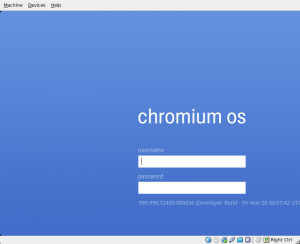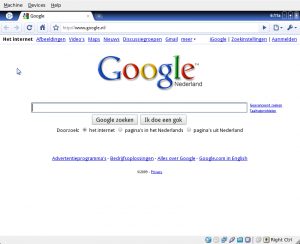Google Chrome OS in Virtualbox
by BenV on Nov.21, 2009, under Fun, Software
So with all the hype around google’s upcoming Chrome OS, I was getting curious what it was all about.
Linux based web stuff, open source… yeah, that’s all cute, but just words. So today the option arrived to see what we’re dealing with. These clowns have a download page where you can download a virtual machine image to check out a snapshot of Chrome OS.
I went to their page and found out they require a login for no apparent reason. I tried bugmenot and decided that bugmenot is a piece of shit since they refuse to carry logins for almost all sites I try to use it for. Getting angry with the login I registered with a throwaway email account (if you don’t have one, consider using something like mailinator) and downloaded their image. Wonder why they don’t use a torrent for it… oh well, their problem.
And since I’m still fed up with their login garbage, HERE’S A DIRECT LINK TO THE CHROME OS IMAGE. It will probably break real soon, but wget on this link worked on a completely different machine, so you might get lucky for now.
Once the image completed downloading and after installing the latest version (3.0.12 today) of VirtualBox, I created a new machine. Obviously I couldn’t be bothered to read whatever the clowns of gdtd had to say (if anything) about creating a virtual machine and the required settings for that, so I went with “It’s Linux, enable all possible acceleration and NX flags and whatnot and put it on a SATA controller, for network use a bridge, and here’s 1024MB of memory”. Surprisingly it worked right away.
After only a few seconds this screen came up:
Guess that screen could still use some design improvements. Oh well, early version and all, don’t care.
But what do we use to login?
Our google account of course! That was to be expected. After logging in a browser pops up:
Well, that’s great. A browser. But what else does it have?
Clicking on the leftmost tab thingy gives us some more toys for now:
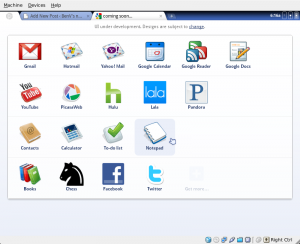
Took a while to load over here though, but that could be because of a slow internet connection.
All these ‘applications’ are actually shortcuts to websites. Google Docs etc are nothing new, and the Chess application is simply a piece of flash. Oh well, at least that means flash works.
Conclusion:
It’s a fun toy for now, quick to boot but not so great if you have a slow internet connection. Other than that it’s not really useful yet, but that’s to be expected from an early build like this.
Maybe I’ll try it on some real iron later. Since Google is targetting it at netbooks etc I might give it a shot on our EEE PC 🙂
It will be interesting to see how this OS turns out when they finally release it.