The Adobe Cancer
by BenV on Mar.09, 2010, under Morons, Software
They’ve managed to piss me off once more.
I had to do a windows reinstall (XP of course) for some idiots that fubar-ed their machine, so after the usual install, 5 million windows updates, service packs, reboots and firefox install I figured I should probably install flash for them.
How hard can it be to install Adobe Flash?
Well, apparently it’s almost impossible these days.
First I went to some site that needed flash, which I pretty much why I thought of it in the first place. Firefox asks “Hey man, you need a plugin for this page, want me to fix it?”.
So I told it “Amuse me”. Firefox responded with “I’m sorry, I automatically failed”. Nothing new there.
“Do you want to do a manual install?”. Sure thing.
So it sent me to the adobe flash installation page: http://get.adobe.com/flashplayer/
The first big scary thing you see if the DEFAULT ENABLED Mcafee installation which most users will ignore.
So when you disable that checkbox and hit the “Agree to get abused and give all your children to Adobe as slaves” button, it gives you a big “THANK YOU!” page.
This gives you a nice pop-up in firefox, asking you to allow the installation of a an addon.
At first I was positive “Well, that’s easier than I expected”. How wrong I was.
The addon it tried to install was none other than “Adobe DLM”. Short for “Adobe Destroyer of Local Machine”. I DO NOT WANT THAT PIECE OF GARBAGE, I ONLY WANT THAT FSC!@#$(#4#%$
Needless to say I was very annoyed. Not only that, but on that page (including the previous) I couldn’t find a normal download link to the flash installer.
Fine fine, I’ll use the cancer DLM, after which I’ll uninstall it.
Next problem: the DLM can’t download files!
Yes, it’s hard to believe, but the only thing the DLM can get right is installing that fscking piece of rubbish from McafayeeEEEEEEE (never mind that I already have a decent FREE virus scanner). On the flash download it fails to check the integrity of the file. Repeatedly.
Next the DLM asks “Do you want to try again?”. Yeah, right, as if that ever works. And indeed, retry fails in the same way.
For those of you in the same situation, there’s still a place to get the normal installer:
As described in this article from adobe, you can download it HERE (other browser flash installer for windows).
Now please die adobe. Take your habbrokrat reader with you, and your picture crap, and flash, and all the rubbish software you create these days. What’s next, Adobe Anti-virus? Just stick to photoshop, thanks.
1 Comment for this entry
1 Trackback or Pingback for this entry
-
Windows Default Tools installation – Ninite - BenV's notes
March 10th, 2010 on 17:57[…] after the Adobe Cancer experience yesterday I still had to install a bunch of other things for the helpless windows user. […]
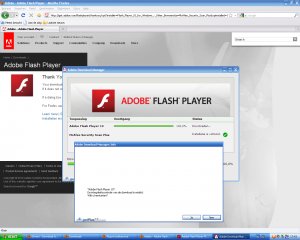

March 10th, 2010 on 08:13
Oh I remember this from my last reinstall, that’s a bitch indeed.
I don’t know if it’s still any good because it’s been a while since I’ve tried it, but Foxit Reader was a decent alternative. It’s not that bloated and it doesn’t ask for an update every five milliseconds (just wait until you -actually- need to open a pdf in Adobe Reader, you get one million popups asking if you want to download updates and extra software). Also I found that it’s a decent reader, and (so far) it’s free.
http://www.foxitsoftware.com/downloads/index.php
Also, for other bloatware you might want to see alternatives for:
– QuickTime Alternative = drivers, no bloatware player or iTunes
– Real Alternative = realplayer drivers, again without the player, toolbars, spam, ‘check this if you do not want to not sell your soul’ etc. I don’t install this one anymore though, who uses realplayer-shit anyway?
Yeah I still run Windows more often than I’d like to admit, so I’ve looked around 😉