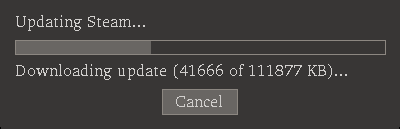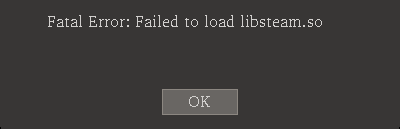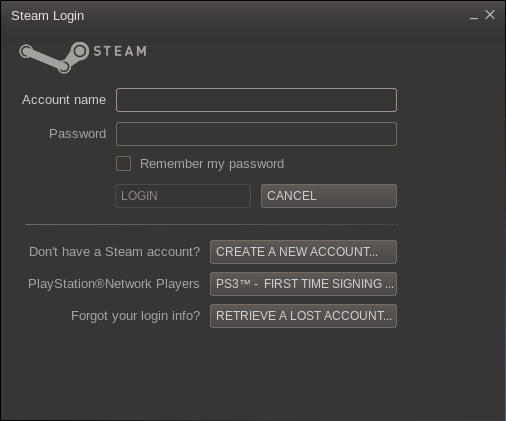Tag: steam
Steam on Linux in a slackware32 chroot and mono
by BenV on Oct.03, 2013, under Software
So far I like what Valve has been doing with Steam on Linux. Obviously there’s always a lot to be improved, but they try and it works pretty well for me.
Since they don’t have a native 64 bit steam client yet and I don’t want to clobber my Slackware64 install with multilibs and other 32 bit garbage I still have my old 32 bit Slackware-current install mounted that I can chroot into and run 32 bit garbage.
Running steam for me looks a bit like:
benv@steammachine:~$ su -lc "chroot /slackware32"
Password: jemoeder
root@steammachine:~# su benv
benv@steammachine:~$ steam
A bit of a hassle but it works, and I need that 32 bit chroot for running windows garbage in wine32 anyway.
Lately I noticed a lot of games that have a linux version under Steam crashed. When running them a window pops up, disappears, and your last played date is set to “Today” in steam. Trying to run the game on the console shows something like this:
benv@steammachine:~/.local/share/Steam/SteamApps/common/Ittle Dew:0>./IttleDew.x86
Set current directory to /home/benv/.local/share/Steam/SteamApps/common/Ittle Dew
Found path: /home/benv/.local/share/Steam/SteamApps/common/Ittle Dew/IttleDew.x86
Mono path[0] = '/home/benv/.local/share/Steam/SteamApps/common/Ittle Dew/IttleDew_Data/Managed'
Mono path[1] = '/home/benv/.local/share/Steam/SteamApps/common/Ittle Dew/IttleDew_Data/Mono'
Mono config path = '/home/benv/.local/share/Steam/SteamApps/common/Ittle Dew/IttleDew_Data/Mono/etc'
Aborted (core dumped)
The reason was simple, but took me a lot of digging through strace etc to figure out. (gdb didn’t help since the included libmono that caused this segmentation fault was obviously stripped). At some point the program tries to read from /sys/devices/, which failed since I hadn’t bothered to mount /sys in my chroot. My mistake. (note that I did bother to mount /dev to get gamepad support etc).
Strace output:
[pid 16978] openat(AT_FDCWD, "/sys/devices/", O_RDONLY|O_NONBLOCK|O_LARGEFILE|O_DIRECTORY|O_CLOEXEC) = -1 ENOENT (No such file or directory)
segfault
Conclusion: make sure that Steam for Linux games have access to /sys/devices/ 😉
Steam for Linux released!
by BenV on Feb.15, 2013, under Software
Yep, you read it right, they already released it. Not much new to report about the client though, they fixed a few things, but still no Slackware release, only Ubuntu. No problem there though, you can follow my post on how to get Steam for Linux running in a 32-bit Slackware chroot environment.
As you can see from the image above, they’re even having a celebration sale! An excellent time to pick up a few great games such as Faster Than Light — although you’re probably better off buying it from the Faster Than Light site so you’ll also get the DRM-free version 😉
Keep up the good work Steam!
Steam for Linux beta on Slackware
by BenV on Dec.07, 2012, under Software
As I have mentioned a while ago, Steam is coming to Linux. If you cared and filled out the survey back then, you’ve probably already been accepted for the limited beta. In their own words We’ve just expanded the limited public beta by a large amount — in other words, chances are quite big that you’ve been accepted by now. And even if you haven’t, they say you won’t be banned for trying the beta anyway.
However, the beta is obviously for Pokemon OS only right now. But that doesn’t mean we can’t try to get it running under our beloved Slackware Linux, right? 🙂
One catch right now however: you’ll need to have a 32 bit slackware installation lying around. I still have my old one that I can chroot into that I also use for running 32 bit games under wine. If you don’t I’m sure you can do a quick
root@machine:/# mkdir /slackware32
root@machine:/# cd /mnt/slackware-current/slackware/
root@machine:/mnt/slackware-current/slackware# for PKG in `egrep ADD\|REC {a,ap,k,l,n,x,xap}/tagfile | cut -f1,2 -d':' | sed -e 's/tagfile://'` ; do
installpkg -root /slackware32 -infobox $PKG-*.t?z
done
# Takes a while installing packages to your new chroot, after that you can:
root@machine:/mnt/slackware-current/slacware# chroot /slackware32
root@machine:/# echo Now I just need to fix the rest of the configuration of this chroot... like adding a user.
Mind you, you’ll also need your nvidia drivers installed in your 32 bit chroot! “But BenV, I have an ATI/AMD GPU” … yes, you probably have herpes too, go away.
Anyway, since nvidia sucks, the nvidia driver installer will barf because you it detects your 64 bit kernel and you’ll have to install it the manual way:
# This is still in the chroot
root@machine:/# cd /usr/src
root@machine:/usr/src# mkdir nvidia
root@machine:/usr/src# cd nvidia
# Make sure to match your installed version from your 64 bit environment, this one is 310.19
root@machine:/usr/src/nvidia# wget ftp://download.nvidia.com/XFree86/Linux-x86/310.19/NVIDIA-Linux-x86-310.19.run
# Takes a while depending on your connection
root@machine:/usr/src/nvidia# bash NVIDIA-Linux-x86-310.19.run -x
# Extracts to a dir called NVIDIA-Linux-x86-310.19
root@machine:/usr/src/nvidia# cd NVIDIA-Linux-x86-310.19
root@machine:/usr/src/nvidia/NVIDIA-Linux-x86-310.19# ../benv-installer.sh
Old version(s) detected, based on files:
-----
12583708 5160 -rwxr-xr-x 1 root root 5283056 Dec 4 15:57 /usr/lib/libglx.so.310.14
22152181 440 -rwxr-xr-x 1 root root 446636 Aug 23 21:29 /usr/lib/xorg/modules/extensions/libglx.so.org
------
Removing version 310.14....
Found old files, /usr/lib/libvdpau_nvidia.so.310.14
[...]
Remove them? (y/n)
y
Installing new version 310.19...
root@machine:/usr/src/nvidia/NVIDIA-Linux-x86-310.19# ldconfig
What’s that benv-installer.sh? A little script that removes the old libraries, copies the new ones in place and checks the libglx symlink.
You can get it here:
[Download not found]
Anyway, now that the major preparations are done, let’s go fire up the Steam for Linux beta! (I’m sure you can handle the rest of the missing garbage in the Slackware32 chroot that I didn’t mention, like adding a user etc).
# Yes, this is still the slackware32 chroot :)
root@machine:/usr/src/# mkdir steamlinux
root@machine:/usr/src/# cd steamlinux
root@machine:/usr/src/steamlinux# wget http://media.steampowered.com/client/installer/steam.deb
# We don't handle .deb! Let's make it more managable :)
root@machine:/usr/src/steamlinux# ar x steam.deb
# Oh look, a control.tar.gz with nonsense files and a data.tar.gz with stuff we need
root@machine:/usr/src/steamlinux# mkdir pkg
root@machine:/usr/src/steamlinux# cd pkg
root@machine:/usr/src/steamlinux/pkg# tar axf ../data.tar.gz
root@machine:/usr/src/steamlinux# makepkg /usr/src/packages/steam-1.0.0.16-i686-1.txz # This version comes from the control.tar.gz->control file ;)
# Hit enter a few times
root@machine:/usr/src/steamlinux# installpkg /usr/src/packages/steam-1.0.0.16-i686-1.txz
Easy enough. Let’s see what it does! 🙂
Note that you shouldn’t run the steam executable as root. Not that I need to tell you that, right? 😉
# Yes, still the slackware32 chroot
benv@machine:~$ steam
Setting up Steam content in /home/benv/.local/share/Steam
which: no gksudo in (/home/benv/bin:/sbin:/usr/sbin:/usr/lcoal/sbin:/usr/local/bin:/usr/bin:/bin:/usr/games:/usr/lib/java/bin:/usr/lib/kde4/libexec:/usr/lib/qt/bin:.)
which: no kdesudo in (/home/benv/bin:/sbin:/usr/sbin:/usr/lcoal/sbin:/usr/local/bin:/usr/bin:/bin:/usr/games:/usr/lib/java/bin:/usr/lib/kde4/libexec:/usr/lib/qt/bin:.)
xterm: Error 32, errno 2: No such file or directory
Reason: get_pty: not enough ptys
ILocalize::AddFile() failed to load file "public/steambootstrapper_english.txt".
Installing breakpad exception handler for appid(steam)/version(0_client)
Installing breakpad exception handler for appid(steam)/version(1.0_client)
Installing breakpad exception handler for appid(steam)/version(1.0_client)
Installing breakpad exception handler for appid(steam)/version(1.0_client)
SteamUpdater: Error: Failed to unzip item package/tmp/steam/drivercheck/590/dxsupport.cfg (1275, 1024)
SteamUpdater: Error: Failed to unzip package (/home/benv/.local/share/Steam/package/public_all.zip.1ea35c0dd4a580af99814d50c996080d1d0b3f70)
Not only did it start with the above output, it gave the following graphical display:
After which it errored with the following one:
Not that I’m surprised by an error at this point, I never expect things to work from the start 🙂
Taking a look at the console output you can see that xterm isn’t able to start. I guess they need it to run some scripts in or something, so we better make sure it can start properly. The reason is simple: this slackware chroot doesn’t have a proper /dev and especially /dev/pts (and later: /dev/shm) in place. Normally these get mounted a boot, but since you don’t really boot a chroot we have to fix these entries manually. I suggest you make a chroot script for it 😉
# Still in the chroot, as root this time
root@machine:/# mount -n -o mode=0620,gid=5 -t devpts devpts /dev/pts
root@machine:/# mount -t tmpfs tmpfs /dev/shm
There, you should be able to start xterm without errors now. If you didn’t fix the /dev/shm you’ll get another error that looks like this one:
[1207/113507:ERROR:shared_memory_posix.cc(167)] Creating shared memory in /dev/shm/org.chromium.Chromium.shmem.libcef_8194274913974519198 failed: Permission denied
[1207/113507:ERROR:shared_memory_posix.cc(170)] Unable to access(W_OK|X_OK) /dev/shm: Permission denied
[1207/113507:FATAL:shared_memory_posix.cc(172)] This is frequently caused by incorrect permissions on /dev/shm. Try 'sudo chmod 1777 /dev/shm' to fix.
Anyhow, we fixed it, so let’s try the steam beta again! 🙂
# Yes yes, still the Slackware 32 bit chroot environment ;)
benv@machine:~$ steam
/home/benv/.local/share/Steam/steam.sh: line 238: pidof: command not found
Installing breakpad exception handler for appid(steam)/version(1354745237_client)
Looks like steam didn't shutdown cleanly, scheduling immediate update check
Installing breakpad exception handler for appid(steam)/version(1354745237_client)
Installing breakpad exception handler for appid(steam)/version(1354745237_client)
unlinked 0 orphaned pipes
removing stale semaphore last operated on by process 4022 with name 0eBlobRegistryMutex_ECD12E799B7F2C7C5974C84ABE8C7520
removing stale semaphore last operated on by process 4022 with name 0eBlobRegistrySignal_ECD12E799B7F2C7C5974C84ABE8C7520
removing stale semaphore last operated on by process 4022 with name 0emSteamEngineInstance
removing stale semaphore last operated on by process 4022 with name 0eSteamEngineLock
Installing breakpad exception handler for appid(steam)/version(1354745237_client)
[1207/113620:ERROR:bus.cc(261)] Failed to connect to the bus: Failed to connect to socket /var/run/dbus/system_bus_socket: Connection refused
[1207/113620:ERROR:bus.cc(261)] Failed to connect to the bus: Failed to connect to socket /var/run/dbus/system_bus_socket: Connection refused
[1207/113620:WARNING:proxy_service.cc(646)] PAC support disabled because there is no system implementation
Installing breakpad exception handler for appid(steam)/version(1354745237_client)
Installing breakpad exception handler for appid(steam)/version(1354745237_client)
Installing breakpad exception handler for appid(steam)/version(1354745237_client)
Installing breakpad exception handler for appid(steam)/version(1354745237_client)
PulseAudio connect failed (used only for Mic Volume Control) with error: Connection refused
Generating new string page texture 12: 48x256, total string texture memory is 49.15 KB
# and more new string page textures
Installing breakpad exception handler for appid(steam)/version(1354745237_client)
# and more new string page textures
Process 4149 created /ValveIPCSharedObjects3
Installing breakpad exception handler for appid(steam)/version(1354745237_client)
Installing breakpad exception handler for appid(steam)/version(1354745237_client)
Installing breakpad exception handler for appid(steam)/version(1354745237_client)
Installing breakpad exception handler for appid(steam)/version(1354745237_client)
Installing breakpad exception handler for appid(steam)/version(1354745237_client)
Adding license for package 4314
Adding license for package 6134
# and a ton more licenses
local (potentially out of sync) copy of roaming config loaded - 0 bytes.
Installing breakpad exception handler for appid(steam)/version(1354745237_client)
SteamUpdater: Error: Download failed: http error 0
System startup time: 9737.35 seconds
Installing breakpad exception handler for appid(steam)/version(1354745237_client)
ExecCommandLine: "/home/benv/.local/share/Steam/ubuntu12_32/steam"
# and another ton of new string page textures
Meanwhile, what do you know – we’re greeted with a login screen!
W00t. After logging in and entering the s3cr3t c0d3 because this is a ‘new computer’ according to SteamGuard or whatever it’s called, we look upon our game library. Looks like they added a ‘Linux Games’ entry that’s selected by default.
Well, that’s cool. Let’s see if it works. I ask steam to install Dungeons of Dredmor, hit next a few times, wait a minute orso, and it looks like it’s installed 🙂
The only things that hints we’re not on windows is the weird resolution Dredmor offers (possibly related to me running Fluxbox), but this works great 🙂
Things to note:
* I have a Pulseaudio installation on my slackware32 chroot — sound worked fine for me, but if you’re having trouble it might help to install it.
* Valve seems to have put Team Fortress 2 Beta in my Linux Games list — I’ll have to see how that runs under linux, but it’s 12.2GB so takes a while to leech.
* Carefully read the console output when things don’t work, there may be helpful hints like Steam error: SteamProcessCall(WaitForAppReadyToLaunch)(0xab427c,0xfff3d100,0xfff3cee8) failed with error 17: Cache Write Failure, errno 28 “No space left on device” when your disk is full when trying to install TF2 😉
Anyway, looks like Valve is making great progress in getting Steam to work under linux. Soon things will be running smooth for Pokemon OS and hopefully that’ll open up even more games to linux 🙂
Steam coming to linux
by BenV on Oct.27, 2012, under Software
More and more rumors were popping up about Steam coming to linux.
With the appearance of Windows 8 and their marketplace it’s not strange to see Steam trying to cover their asses.
If Microsoft is successful in convincing users to buy their garbage through the new M$ Marketplace Steam might lose a lot of customers.
Then again, people like me who already have a ton of stuff on steam will likely stick.
Also it’s quite likely that Steam will stay leaps ahead of the marketplace in features (cloud saves, achievements, ease of use, auto patching, etc).
Another possibly reason for Steam to go to linux is that they might be working on their own game console. If that thing works on linux that would be very interesting 🙂
Today Valve opened their Steam for Linux Beta Survey, you can find it here: http://www.valvesoftware.com/linuxsurvey.php
Seems like they’re trying to gather a batch of experienced linux users to try out their limited beta. In their blog post they mention 1000 users for the limited beta, so fill out the survey and cross your fingers 🙂
And if you ask me, nothing says experienced linux user like ‘Slackware linux!’ 🙂
Or if you’re on Pokemon OS you can simply wait until they open up the stuff for everyone, it can’t be long now 🙂