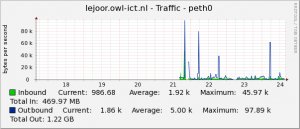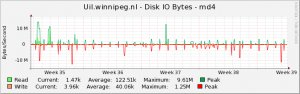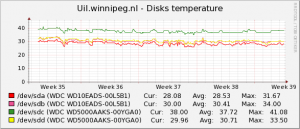Tag: cacti
Net-snmp and lmSensors (and Cacti)
by BenV on Sep.29, 2009, under Software
In order to get some disk and sensor stats I decided to recompile Net-SNMP on Xenbro. Since I did this before on my server at home (32 bit slackware-current) I figured it would be a breeze. Was I in for a surprise. Since I use quite a big configure string that slackbuild doesn’t handle yet I have it handy in a ‘bla’ file:
root@xenbro:/usr/src/net-snmp-5.5# cat bla
./configure --prefix=/usr --with-defaults --localstatedir=/var --sysconfdir=/etc --with-sys-contact="Jemoeder" --with-mib-modules="host disman/event-mib mibII/mta_sendmail smux ucd_snmp ucd-snmp/lmSensors ucd-snmp/diskio" --enable-shared --with-perl-modules="PREFIX=$PKG/usr INSTALLDIRS=vendor" --enable-embedded-perl --with-cflags="-O2" --with-libwrap --with-python-modules --with-ldflags=-lsensors --enable-ipv6 --disable-debugging --enable-static=no
However, when compiling like this both v5.5 and v5.4.2.1 of net-snmp gave me:
mkdir ucd-snmp/.libs
gcc -I../../include -I. -I../../agent -I../../agent/mibgroup -I../../snmplib -O2 -Ulinux -Dlinux=linux -I/usr/include/rpm -D_REENTRANT -D_GNU_SOURCE -fno-strict-aliasing -pipe -I/usr/local/include -D_LARGEFILE_SOURCE -D_FILE_OFFSET_BITS=64 -I/usr/lib64/perl5/5.10.0/x86_64-linux-thread-multi/CORE -c ucd-snmp/lmSensors.c -fPIC -DPIC -o ucd-snmp/.libs/lmSensors.o
ucd-snmp/lmSensors.c: In function '_sensor_load':
ucd-snmp/lmSensors.c:943: error: expected '=', ',', ';', 'asm' or '__attribute__' before '*' token
ucd-snmp/lmSensors.c:943: error: 'data' undeclared (first use in this function)
ucd-snmp/lmSensors.c:943: error: (Each undeclared identifier is reported only once
ucd-snmp/lmSensors.c:943: error: for each function it appears in.)
ucd-snmp/lmSensors.c:964: warning: passing argument 1 of 'sensors_get_detected_chips' from incompatible pointer type
ucd-snmp/lmSensors.c:964: error: too few arguments to function 'sensors_get_detected_chips'
ucd-snmp/lmSensors.c:973: error: 'SENSORS_NO_MAPPING' undeclared (first use in this function)
ucd-snmp/lmSensors.c:974: error: incompatible type for argument 1 of 'sensors_get_label'
ucd-snmp/lmSensors.c:974: error: too many arguments to function 'sensors_get_label'
make[2]: *** [ucd-snmp/lmSensors.lo] Error 1
make[2]: Leaving directory `/usr/src/net-snmp-5.4.2.1/agent/mibgroup'
make[1]: *** [subdirs] Error 1
make[1]: Leaving directory `/usr/src/net-snmp-5.4.2.1/agent'
make: *** [subdirs] Error 1
Google was as useless as ever (only 1 thread about this who solved it installing some ancient version of lmsensors or something), so I had to dick around to get this to work.
First I wondered what was different about my server at home and Xenbro. 32 vs 64 bits obviously, but otherwise… not that much.
So I tried upgrading libtool from version 1.5 to 2.2.6a. Recompile wasted another 5 minutes of my life.
Then I read something about ucd-snmp/lmSensors vs ucd-snmp/lmsensorsMib. I have no idea what this is supposed to do, but I’d be better of not having read about it. Both options won’t compile because of the same compilation error above.
Finally after hours of cursing I installed lm_sensors 2.10 to /usr/local and hinted net-snmp to compile using -L/usr/local/lib, doing that made it it compile. You just have to push it a bit when it breaks… (and yes, I found out some older lm_sensors stuff was still lingering around on that home server). It kinda went like this:
# cd net-snmp-5.5/
# bash bla
# make
# cd agent/
# vim Makefile # change LD_FLAGS to include -L/usr/local/lib
# make
# cd ..
# make
# vim apps/Makefile # same edit as above
# make
Amazing enough it even works now. You’d expect it to crash and barf all over the place…. or at least I did.
Now finally back to what I wanted to do: SENSOR GRAPHS in Cacti!!!
A pretty much excellent description on how to do this is here: Eric A. Hall’s on Cacti and lmsensor readings.
His steps summarized:
- Get net-snmp to return sensor readings
- Download Cacti-netsnmp-lmsensors.tar.gz which I mirrored here: [Download not found]
- Untar, put files in right place, import templates in Cacti
- Add data queries and graphs to hosts
For more details check out his page, it has a detailed explanation. Thanks for building it Eric!
Then there’s disk stats. Half the links on the forums are hard to find or dead, so I’ll just take my own downloads. Easier for the next time I need it 😉
This is the original thread for snmpdiskio with the templates in here. Then there’s a missing download for a copy/paste version of this post. I’ll save the copy/pasting for you, just leech it if you need it (only for when your net-snmp fails!):
[Download not found]
Finally there’s a script that fetches the stuff here. Put that script in resource/snmp_queries/partition.xml
Import the two templates from the snmpdiskio-v0.9.4 tarball.
Next add the new snmp query (“Get Device I/O”) to your device (Devices -> $yourdevice -> at bottom select it from the pulldown menu). Create graphs for this device -> have fun.
I was going to add some images, but I’m too tired now. Hope you can get it to work, good luck 🙂
Pretty graphs!
by BenV on Sep.24, 2009, under Boring, Software
Everyone loves them (except for idiots of course), pretty graphs that show fancy lines and stuff. Especially stuff.
For instance stuff like this:
Why make these graphs? Because you can. Because they can show you gradual changes that you normally wouldn’t notice because the change per day is only very little. Because they’re fancy. Because they can give an indication on how hot stuff runs. Because they can kill your mother while you sleep. Because they got all the legendary items that you’ll never have. Tons of reasons.
But mainly because they’re pretty 🙂 (continue reading…)