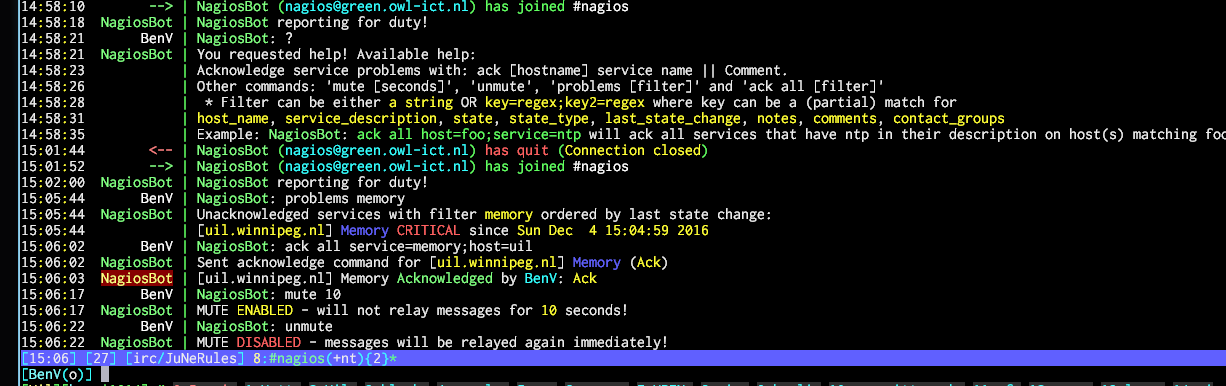Tag: notifications
Check_MK IRC_Notify new version
by BenV on Dec.04, 2016, under Software
Folks,
This weekend I found some time to upgrade my little Check_MK Notification bot a bit.
After a good fight with the perl POE framework and learning a thing or two (teaching me the price of not using my own proven bot framework :p) I did manage to get some new features built into the bot.
This bot has been in use by me and the company I work at for about a year now, proving to be a nice to have notification channel.
One of the things that sometimes annoyed me was when someone would put a ton of services in downtime – or when something really breaks and a ton of alerts go off that the bot(s) would spam tons of messages for a while. This lead to the first new feature called MUTE.
The bot can be silenced for a custom amount of time (defaulting to 5 minutes if you omit it) by simply saying “mute” to it. See the screenshot below for a demonstration.
If you feel lonely immediately after this or botched the time you can use unmute to immediately cancel the mute.
Another nice new feature are filters. The command “problems” would already show -all- problems, but I implemented a filter feature so now you can also search for specific host issues or maybe issues for a specific contact group such as “SLA”.
For example, you can now ask the bot: problems host=web;contact=SLA and it will return all hosts that report to the SLA contactgroup and have web in their hostname.
Following up on this, it is now also possible to acknowledge all these problems using the same filter technique by issuing a command like ack all host=web;contact=SLA || We are fixing stuff. Useful filter columns right now are host_name service_description notes comments contact_groups, but the filter matches on a partial key.
If you don’t feel like typing a key since you have a specific enough keyword to search on you can also simply filter like this: problems webserverhost.name which will search in both host and service names, notes, and comments.
Another itch that needed scratching was the need for multiple IRC connections. These days we use Slack in addition to other communication tools, so a lot of colleagues are no longer found on IRC but only linger on for instance Slack. Previously this meant either the bots were no longer seen, or you needed to run it twice.
Well, the bot can now make multiple IRC connections! 🙂
Simply add another [irc] and [channels] block with a (unique) number appended to it and the config parser should add a connection.
Because I wanted to have Slack working I also added support for IRC server Username and Password, but do note that I needed to set the nickname to username to get Slack to accept the connection. Also be mindful of the channels that the user you use for the bot may automatically be subscribed to, since it will report to -all- of the channels it is in.
NEW (version 1.3a): Unless you set the regonly option to 1 in the configuration file for that IRC connection. This option will make the bot ignore channels that are not in the channel list in the configuration file. Very useful for Slack and Bitlbee etc.
Here’s a screenie to show off some of the new things:
Obviously there are a bunch of fixes and improvements (*cough*) in the new version as well, so new bug reports are welcome 🙂
The new 1.3a version can be downloaded here:
irc_notify-1.3a.mkp (28466 downloads)
SHA1: 26efbb637c4b69adaec1418f5b3b8b0b8bb86927 MD5: 51779dac78d5efeb39315c2ef03be41b
It should also be up soon on the Check_MK Plugin exchange soon:
irc_notify