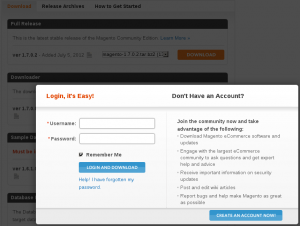Tag: magento
Magento issues
by BenV on Jan.29, 2013, under Morons, Software
The challenge of today: Installing the latest Magento version on some virtual host owned by a generic webhoster on the other side of the planet for some friends. Shouldn’t be too hard, right? Well, it isn’t really, but I ran into two annoying things that took me longer to work around than I would like.
So if you found this article through google, maybe this saves you the time :-p
First annoyance: Where do we get the source for the latest Magento release?
“Stupid BenV. Obviously you get that from the Magento homepage from their downloads section”.
Yeah, that’s what you’d think. So you go there, hit ‘download’ (or go to /download in your url bar, surprisingly it works) and now you have to “Select your format“. So much for getting a wget-able url here, but we’ll copy paste that from our browser, right?
Well, after selecting your format (“Your disk.” Ha. Ha.) and clicking on the Download buttong, you are faced with?
Oh of course.
The URL shown when hovering the download button already gave it away – “http://www.magentocommerce.com/download/login_form“. A fucking login form. FOR A FREE OPEN SOURCE PRODUCT. *RAGE*.
“Login, it’s Easy!“, they say.
“Join the community now and take advantage of the following: *bullshit*“, they say.
Well “FUCK YOU MAGENTO WEBSITE“, I say.
(if you do take the time to fill out their login form, make sure to enter something@mangetocommerce.com as your email address and enable all the checkboxes)
Until they change it again you can use this wget command to work around this bullshit:
benv@vhost:~$ wget --referer http://www.magentocommerce.com/download/get-started http://www.magentocommerce.com/getmagento/1.7.0.2/magento-1.7.0.2.tar.bz2
Next up, the issue I ran into. After creating a database, untarring the tarball and pointing the webserver to the right place it was time for the web based installer. Just click next a few times, enter the database info, next …. what’s that?
PHP Extension “pdo_mysql” must be loaded..
Errh… ok. So I check what this webhoster’s PHP configuration flags are … phew, they included PDO. As a shared module. Oh well, guess we’ll need to enable this in php.ini then. Long story short: it’s not enough to just include pdo_mysql.so.
If you include only pdo_mysql.so, PHP will not complain, at least not in any log file I could find on that webhost, but PDO is still not loaded.
Solution:
Make sure php.ini contains:
extension=pdo.so
extension=pdo_mysql.so
extension=mcrypt.so
(that mcryp one should not be necessary there, but they say without it you could run into other issues, like mcrypt not being loaded either).
PHP. What’s worse than having to work with PHP? Working with PHP that you didn’t compile yourself :-p
FastCGI results
by BenV on Jan.12, 2010, under Software
A few weeks ago I implemented a FastCGI setup for a magento website. (details Here). That site also runs google analytics.
Here’s what analytics had to show about the speed of the site:
Can you guess when FastCGI was enabled? 😉
For those of you who are graphically challenged, the above graph shows a loading time of 2.1-2.5 seconds on the left and then crashes down to only 1.0-1.3 seconds at the date that I enabled FastCGI. Neat huh? 🙂
Google analytics also notes that “this site is faster than 83% of the sites”, whatever that means. Oh well, we’re happy.