Dragon Age: Origins
by BenV on Nov.10, 2009, under Fun, Morons, Software
This game has been released a couple of days ago, and if you’re a fan of Baldur’s Gate and such games (like Neverwinter Nights) I’m sure you’ll like this game. So when we heard it was released we immediately moved our computers together so we could play a game just like how we spent countless hours playing Baldur’s Gate.
Dragon Age and Wine
First I decided to check it if the game would run in Wine. The appdb has some info that doesn’t sound too terrible, and since the latest git builds sometimes give better results I needed to test no matter what the test results said. So I built the latest git version of wine (which should be version 1.1.33 by now, but since they had WineConf it’s still labeled 1.1.32) and fired up the installer in a new prefix. I always install games in their own wine prefix so they don’t bug eachother with dlls and hacks needed to get them running. The game seems to need a few hacks from winetricks, specifically gecko and vcrun2005. Without the gecko component the Dotnet part of the installer crashed for me (it takes forever to install though). You might also want to install physx, since the game uses that as well. (and a lot of ppl had the physx installer fail through wine, good thing it’s in winetricks now). Finally I also installed d3dx9 just to be sure, since it needs DirectX to run.
Installing using the Installer
benv@janeman:~$ mkdir /storage/da
benv@janeman:~$ cd /storage/da
benv@janeman:/storage/da$ export WINEPREFIX=/storage/da/.wine
benv@janeman:/storage/da$ winecfg
wine: created the configuration directory '/storage/da/.wine'
*check the path and sound tabs, make sure they work for you*
benv@janeman:/storage/da$ winetricks gecko
*junk here*
benv@janeman:/storage/da$ winetricks vcrun2005
*junk here*
benv@janeman:/storage/da$ winetricks physx
*junk here*
benv@janeman:/storage/da$ winetricks d3dx9
*junk here*
benv@janeman:/storage/da:0>wine /mnt/cdrom/setup.exe
The installer should now come up, like this.
Interestingly enough today’s git build of wine seems to have wrecked something since I now get this notice:
I reverted to and older git packge I made (version wine-1.1.32-402-gde00535) which doesn’t give that error.
In case the installer crashes for you, you could try installing some more stuff from winetricks. As you can see I installed quite a bit, and had the installer crash several times before I had all the winetricks stuff installed. Don’t worry if the installer fails on the physx part, the game is installed if you get that far (mine crashed here every time I tried, we don’t care).
Dragon Age – Manual installation
Since the installer is pretty much a bitch, and I noticed it didn’t do much except for bitch and wine 😉 and unrar some packages, I tried to see if I could get it to run without needing the installer. Here goes! (you need the rar utility for this).
I created a new wine prefix and installed the required winetricks parts as above, but instead of running the installer I did this:
benv@janeman:/storage/da$ mkdir Dragon\ Age
benv@janeman:/storage/da$ cd Dragon\ Age
benv@janeman:/storage/da/Dragon Age$ for k in /mnt/cdrom/data/*.rar ; do rar x $k ; done
*tons of rar output and your disk rattling like a snake*
After this you should have a directory listing that looks very much like after using the official installer. The only worry I had was the game looking for registry entries, but it seems like those aren’t needed that much. (read, for me it started without asking stuff).
In fact, what baffles me is: this way it doesn’t even ask about a CD key. Very very interesting. However, I did need to use a no-cd patch to get it to run under wine (for both installation methods). Meh, nothing new there.
Running it under wine
Starting up the game will probably give you a black screen that does nothing until you click/bash your keyboard a few times. This is because the intro movies don’t work under wine at the moment.
However, you can disable those movies in the .INI file:
benv@janeman:$ sed -ie 's/DisableIntroMovies=0/DisableIntroMovies=1/g' ~/BioWare/Dragon\ Age/Settings/DragonAge.ini
(or use a text editor).
That solves the first problem, however, you might run into the next.
Flickering.
This doesn’t happen to all wine users it seems, but certainly to a lot of them. Might be related to the video card. I’m using an NVIDIA Geforce 8600GT with driver version 190.42.
If you run into this you can change a few settings to make it a little better, but I haven’t found the perfect fix for it yet.
There’s one settings that helps a ton for me, change it with this:
benv@janeman:$ sed -ie 's/DisableMRT=0/DisableMRT=1/g' ~/BioWare/Dragon\ Age/Settings/DragonAge.ini
For me the flickering was basically gone (during gameplay at least) when I reduced the graphics detail to “low”. (I could have Framebuffer effects enabled and also texture details set to high).
What helps is basically lowering the graphics settings:
- Lower the resolution
- Don’t run fullscreen
Anyway, that makes it playable under wine.
BenV’s opinion on the game
It’s a very worthy game to play if you’re into Baldur’s gate etc. The graphics are very nice compared to what I’m used to (especially under windows ;)) and the interface works properly.
The intro story is completely different depending on the race, class, and background (noble or commoner) you pick. I played as a casteless dwarf rogue and had the intro story living in the slums of the city, my sister being a whore trying to marry her way up to the noble class, while thieving and robbing my way around myself. Needless I butchered my way through the intro, cheating my boss out of some money and fighting a lot.
On the other hand my girlfriend started out as a human mage and had a lot less fighting and a lot more blabla and stuff from dreamworlds etc and could talk her way through a big part of the intro. (of course she also ran into the necessary fights, if it were only to teach the combat system of the game).
Speaking of which, the combat system is also well done. The party can be told to hold ground and they will actually stay there instead of having your archers/mages being raped in the front. Stealthing around and backstabbing also works very nicely 😉
No LAN games
Anyway, I’m sure you can read enough reviews about the game that explain all that in much more detail.
But the one thing that is very very bad is the lack of multiplayer LAN games.
If there’s one thing we loved about Baldur’s Gate it was the ability to play the game with 3 computers all controlling the very same party, all players with their own character.
So why is it not in this game? I’ve seen a lot of BS on slashdot and other sites where the basic arguments are:
- It would take too much time to implement and therefore reduce the quality of the single player game
- It’s not possible without having a linear story / it would need a completely different story not geared to “the one”
- UI must be more complex for multiplayer
- I’m a fucking retard
Well, I think:
- Adding multiplayer would require LAN support which is extra code (but they already need that pretty much because of the DLC garbage). However, it’s not THAT MUCH more. A few screens to setup a game and deal with permissions together with a few tweaks to deal with synchronisation. That’s all. Peanuts compared to the rest of the game.
- See Baldur’s Gate, we -loved- that kind of multiplayer. Doesn’t need a different story at all, exactly the same story was excellent.
- The UI can be exactly the same, worked fine for Baldur’s Gate. There are however a few details that are nice to have when doing a multiplayer game, like people still being able to walk around and do stuff while others talk to NPCs, but no major overhauls.
- Yes, you are.
I’m sure most people who scream “NO” to the multiplayer support (and I wonder why) assume that big changes are needed to the game to make it multiplayer. Perhaps they have the wrong idea about what kind of multiplayer makes us happy.
However, since EA games got involved (see the whole DLC fiasco) there’s little hope that it’ll be changed.
Pity. Anyway, it’s still a very nice game. Time to play!
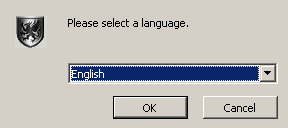
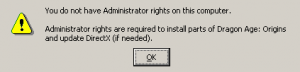
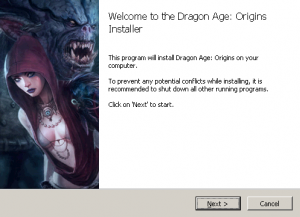


November 19th, 2009 on 21:15
hi
when I start game, I get error ” can’t find supported video card” 🙁
I have ntb ASUS f5vl with ATI X2300, wine 1.1.33 and I installed all (gecko, vcrun2005, physx, d3dx9) without errors 🙁
fields “Driver version” and “Sound adapter” are empty (configuration/summary)
thanx
November 19th, 2009 on 21:37
Phew, that’s hard to diagnose from here. Make sure you have the fglrx drivers running correctly and that you can run OpenGL applications under wine, that’s all I can think of.
August 12th, 2010 on 07:18
after hours of trying to figure out why my install kept crashing, i finally began to question bioware’s installer. i found out quickly that even windows users were having all sorts of issues when this game first came out. the error seems to be referenced in wine output as some sort of ntdll error (it’s eerily similar to the error some are now having with installing the awakening add-on). thanks to your concise and surprisingly simple solution for a manual install, i was able to install the game without a hiccup. i opened a previously saved game and played for over an hour and everything seems good enough. thanks for allowing me to play this silly, yet violent game.