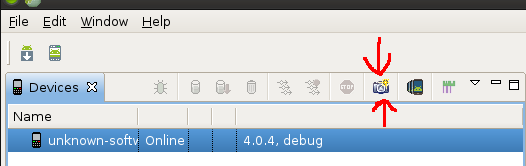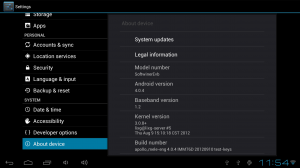Android screenshots
by BenV on Mar.01, 2013, under Software
Just for fun I’m coding a bit for Android these days. No fancy setup so far, I’m using eclipse under my 32 bit Slackware chroot. (64 bit eclipse is no problem, but those failures at Google haven’t had the decency yet to bring out their SDK for 64 bit. They simply say “Oh you want 64 bit? No problem, just make sure your 64 bit linux version is capable of running 32 bits libraries”).
Anyhow, setting up that stuff is easy enough. What I couldn’t figure out for a while was how to make a screenshot of my running program. I guess you can blame eclipse (or google’s eclipse plugin) for not having this option builtin, because it is certainly possible. Here’s how:
1. In the android-sdk-linux dir (that you got from unzipping/untarring the google android sdk that you -should- be able to download from the link above, but somehow I can’t get their download button to work in Opera 12.14 atm) there’s a tools dir, which has a (deprecated: ddms) ‘monitor‘ tool. Start it:
benv@32bitchroot:~$ cd android-sdk-linux/tools
benv@32bitchroot:~/android-sdk-linux/tools$ ./monitor
2. You should get a list of devices on the left. Select your device, and click the screen capture button.
3. Hit save and you can write it to a file 🙂
Unfortunately I haven’t been able to figure out a way to do this without starting all that graphical garbage yet. If any of you know how to do that so I can attach a shortcut to it in my fluxbox, that would be great. Maybe Google can take a hint? :-p
Oh yeah, here’s a screenshot to show you guys it worked 😉