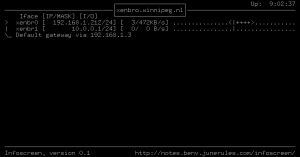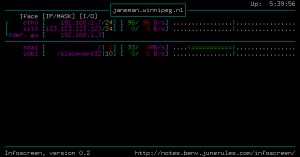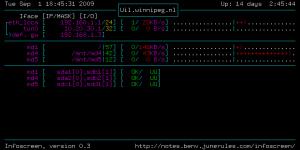Infoscreen
Another day, another tool, another server.
This tool is another work in progress that you can use on your servers if you dare.
The purpose of it is to give a quick overview of the server on the console.
Displayed information right now includes IP(v4) addresses, network traffic, uptime, partition/disk usage, software raid status, and of course the hostname and cpu stats.
Soon ™ it will also have memory, Xen domU status and whatever I can think of and stash in that little screen.
As of now the minimum console size should be 80×25, bigger is always better. (the traffic bars get a bit more responsive when they’re bigger).
Requirements
As usual this thing is written in perl, but since I made it a bit graphical and fancy *cough* *cough*, it needs some perl modules (which you’re supposed to have anyway). These are:
- Curses (to show you stuff with style)
- Filesys::Df (for a retarded syscall to get free diskspace)
- Math::Trig (for non linear nettraf bars)
- Time::HiRes (for more accurate nettraf counters)
Obviously these things should be installed by default, but if you’re running pokemon OS you might need to install the libcurses-perl and libfilesys-df-perl modules.
Failing that because the repositories are once again stuk you could try through cpan:
wouter@wouter-laptop:~:0> cpanp 'i Curses'
Installation
If you want it setup like me, you want it in your inittab so your server has an info screen on console 8.
In this case, wget the file, make it executable, fix the dependencies if you haven’t already and put it in your inittab.
The inittab line could look like this:
c8:2345:respawn:/usr/bin/openvt -s -c 8 -e -f /usr/bin/perl /usr/bin/infoscreen.pl
Changes
- 02-09-2009: Incredible how lotjuh always manages to break stuff ;). Another minor LVM fix: version 0.4a.
- 02-09-2009: Fixed some annoying LVM issues and /dev/root stories, added CPU infolines, version 0.4.
- 01-09-2009: Bunch of bugfixes, added software raid status, version 0.3. Oh yeah, ‘q‘ now quits when run from a normal console.
- 01-09-2009: Stab some more, added some color and Disk IO stats, version 0.2.
- 31-08-2009: First stab at this script, version 0.1.
Screenshots
Version 0.1:
Version 0.2:
Version 0.3:
Download
[Download not found]
[Download not found]
[Download not found]
[Download not found]
[Download not found]